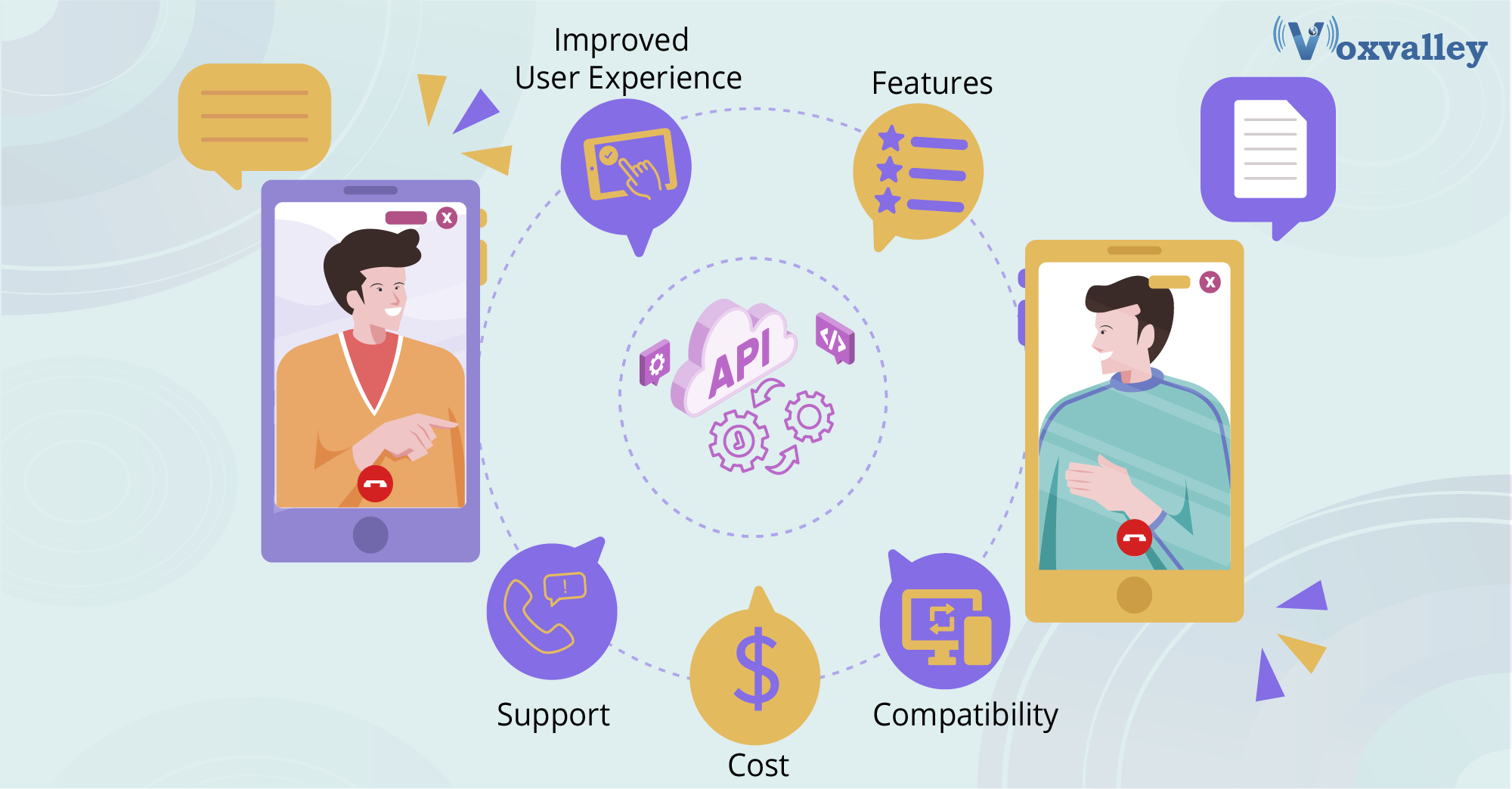
How to Integrate Video Call API into Your Android & iOS Apps?
Video calls can be a great feature for both Android as well as iOS platforms. But, often these features do not go easy in apps. And, sometimes because of poor integration, apps misperform. That’s where video call APIs or video chat SDK ios and android come into play!
What is a Video Call API?
A Video Call API is a software component that enables you to add video-calling functionality to your mobile applications. This includes the ability to initiate and receive video calls, manage call settings, and access video call data. With a video call API or video chat SDK ios and android in an app, users can leverage seamless and convenient ways to communicate with one another.
Further, integrating a video call API into your Android and iOS apps can provide an enhanced user experience, increase engagement, and drive more revenue for your business. As video calls are now a popular communication method for both personal and professional use, adding this feature to your app can make it more competitive. But, all these benefits boil down to the fact that you select the right video call API!
How to Choose a Video Call API?
While choosing video chat SDK ios or android, you will encounter a range of options. Therefore, it is important to know how to select the one that’s best for your business. These factors can help-
Compatibility
Every app is developed with certain technology. Make sure the API you choose is compatible with your app development platform, whether it’s Android or iOS. This would help you extract maximum benefits from the video call API!
Features
While finalizing which video call API to use in your app, Consider the features carefully. These can be call quality, call management, screen sharing allowance, and so forth! If you want to provide some advanced features of the video call in your app, select API with such features!
Price
One of the most important factors to consider while finalizing video chat SDK iOS or android is the price. To ensure you get the best pricing, compare the pricing of different APIs to find one that fits your budget. If you are looking for the most affordable API pack with the right features and stable performance, consider Voxvalley solutions!
Integration
Some APIs can be really difficult to integrate. This makes the process strenuous and challenging. This makes ease of integration an important selection criterion. Check the ease of integration, and whether the API provides clear and detailed integration instructions. This can save you a lot of struggle!
Support
API decides the functionality of your app. Therefore, if you want your API integration to work, look for an API with reliable customer support. This would help you a lot in case you encounter any issues with the integration process or even after the stages of API integration.
And, once you know how to select video chat SDK iOS, the next step is to know what benefits can you expect!
Benefits of Integrating Video Call API into your App
API interaction can be of great advantage for both Android as well as iOS apps. Some of these are-
Improved User Experience
Video call APIs allow you to provide your users with a high-quality video call experience, with features such as real-time video and audio streaming, call management, and screen sharing.
Elevated Engagement
Video chat SDK iOS provides a more engaging and interactive way for users to communicate with one another. This increases the overall user engagement with your app.
Cost-Effective
Integrating a video call API into your app can be more cost-effective than building a custom video call feature from scratch. This is because, with APIS, you can eliminate the need for extensive development and testing.
Easy to Use
With a video call API, it is easy to add video call functionality to your app, with simple coding and integration processes.
Knowing the benefits, do you want to leverage video call API? But, don’t know how? We have got you covered!
Steps for Integrating a Video Call API into Your Android/iOS Apps
Step 1: Choose a Video Call API
The first step in integrating a video call API into your app is to choose the right video chat SDK iOS or android. There are many video call APIs available on the market, each with its features and pricing model. Choose the API that best fits your needs, taking into account the features, pricing, and support offered by each.
Step 2: Create an Account and Obtain the API Key
Once you have chosen a video call API, the next step is to create an account and obtain a video chat SDK API key. The API key is used to access the API and integrate it into your app. Follow the instructions provided by the video call API to create an account and obtain your API key.
Step 3: Integrate the API into Your App
With the API key in hand, the next step is to integrate the API into your app. The exact steps for integrating the API will vary depending on the API and your app’s development platform. However, in general, you will need to perform the following steps:
- Install the SDK provided by the video call API into your app.
- Initialize the SDK in your app’s code and provide your API key.
- Create a user interface in your app for starting and ending video calls.
- Use the API’s methods to initiate and manage video calls.
Step 4: Test the Video Call Feature
Once you have integrated the video call API into your app, it is important to test the feature thoroughly to ensure that it works as expected.
For this, test the feature on both Android and iOS platforms and with different devices and network conditions. Ensure that video calls can be initiated and ended smoothly and that the video and audio quality is good. This can help you select the best video chat SDK iOS and android!
Step 5: Deploy the Video Call Feature
Once you have tested the video call feature and are satisfied with its performance, the final step is to deploy it in your app. Deploy the feature to the app stores and make it available to your users. Promote the new feature to your users, and encourage them to use it.
Conclusion
Integrating a video chat SDK iOS or android into your apps can provide an enhanced user experience, increase engagement, and drive more revenue. While some APIs can be easily integrated, some may take several steps.
If you want to select the best providers with the best features of API and on-time customer support, contact the experts of voxvalley today and get all API solutions on the best budget possible!
Get Free Startup Kit !
Zero Investment & 6 Months Free